Run PyTorch in Your Browser
Learn how to run PyTorch in your browser in VSCode or JupyterLab. No installation required.
Data scientists typically have a choice between a notebook that runs inside your browser, either a cloud-based one such as Google Colab or a local Jupyter notebook, and a fully fledged IDE. What if you could have it all and it required zero setup from your end? Well, Zoose for Gitpod makes it possible!
How to use
- Create an account on Gitpod; the free tier already offers sufficient time to experiment with Zoose for Gitpod.
- Click Use this template at the top right of the repository template to create a copy of the template repository in your GitHub account.
- Create a workspace in Gitpod from the repository you created in the previous step.
- Enjoy a hosted experience with VSCode and JupyterLab. Code anywhere, any time.
Visual instructions are available in the post introducing Zoose for Gitpod. That way you have an idea what it looks like before trying it.
If you do not use GitHub, you can simply git clone the repo and create a new one based on it in BitBucket or GitLab.
And that’s it. A few clicks and you have PyTorch 1.13 (incl. PyTorch Audio/Text/Vision and TensorBoard) with lots of Python goodies pre-installed, all running in your browser inside VSCode or JupyterLab. It is automatically integrated with your VCS, so you can even code machine learning models on the go.
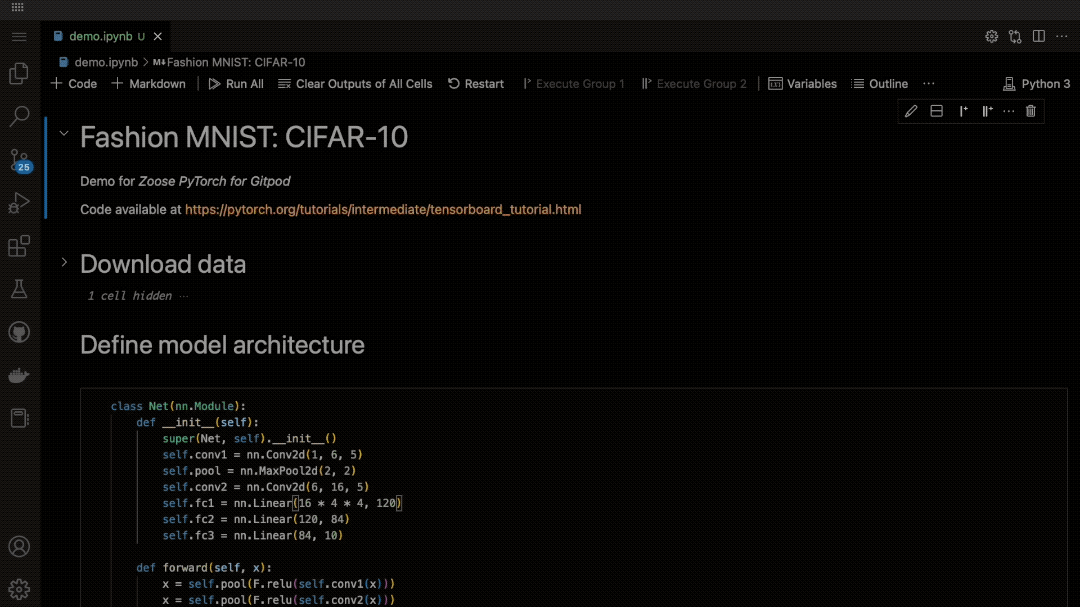
Why PyTorch?
As of November 2022, PyTorch covers about 60% of all papers with code and roughly the same percentage of models on Hugging Face, which makes it easy to replicate studies and integrate state-of-the-art models into production pipelines. It has always been popular in research, but it is gaining traction in industry, too. A neat search engine for PyTorch is also available.