Research Papers with Logseq
Here’s how I organize and annotate research papers in Logseq.
Because all my notes and highlights from books and articles are already in Logseq thanks to the integration with Readwise, having annotations from research papers there too makes perfect sense. While I still rely on Paperpile to store research articles and generate BibTeX files automatically, the lack of visible development progress in the last year(s) has made me switch to Logseq for annotations. This means I manually copy over the PDFs. Thankfully, Logseq has excellent support for highlighting PDFs.
This is what a page with research papers on quantum technology looks like:
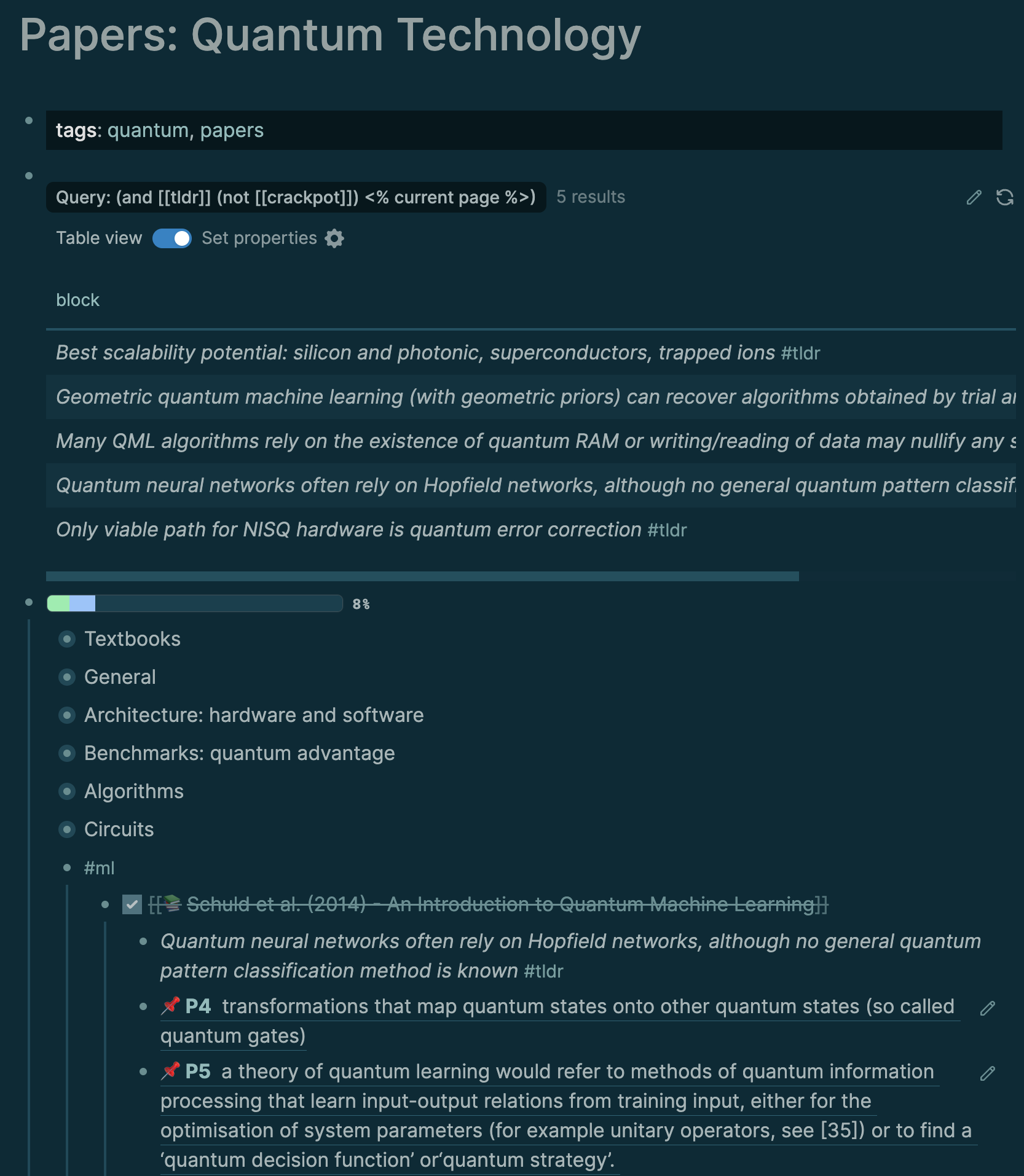
Below the page header with tags (here: quantum and papers) and an occasional alias is a table with one-line summaries. These summaries are collected with a query:
{{query (and [[tldr]] (not [[crackpot]]) <% current page %>)}}
The query makes sure that entries with the tag #tldr on the current page are picked up as long as they do not also carry the #crackpot tag. Some papers, especially in archaeology, are on the nuttier side, which is why I exclude these from the table of summaries.
Below the #tldr one-liners is a progress bar that picks up the TODO/DOING/DONE marker of each article on the page, courtesy of the TODO master plug-in.
For each paper I include the highlights in sub-blocks, as shown. These can be referenced from anywhere in Logseq. This is particularly useful when research articles rely on insights elsewhere, or they contradict one another. Such bi-directional links make connections clear and easy to navigate.