Zoose 3.0 ♥ Gitpod
Zoose for Gitpod offers a powerful Python notebook experience with both VSCode and JupyterLab. Absolutely no installation needed!
Neither Python, nor Docker. No CLI required either. A computer with merely a browser and an internet connection suffices.
Thanks to Gitpod, development environments run in your browser, they are ephemeral and also exact copies of one another. This makes it a breeze to replicate development environments in a team without having to install anything locally. This is also great for coding on the go. In fact, Zoose for Gitpod has been developed and tested on an ancient iPad Pro using Gitpod.
Get started with Zoose for Gitpod
The easiest way to use Zoose for Gitpod is by following the instructions below. Please create a Gitpod account, for which the free tier includes 50 hours per month. That is more than enough to get started with Zoose for Gitpod.
Use the Gitpod template
Go to the Gitpod template on GitHub and create a repository in your account based on it. The template relies on a Gitpod workspace image built on top of Zoose Quantum, which already comes preloaded with popular Python packages and quantum computing libraries.

Create a Gitpod workspace
In Gitpod, create a project, which ensures your workspaces are always fresh and ready when you need them. From the project page, launch a workspace whenever you want one. You can create a workspace from the newly created repository directly, too.
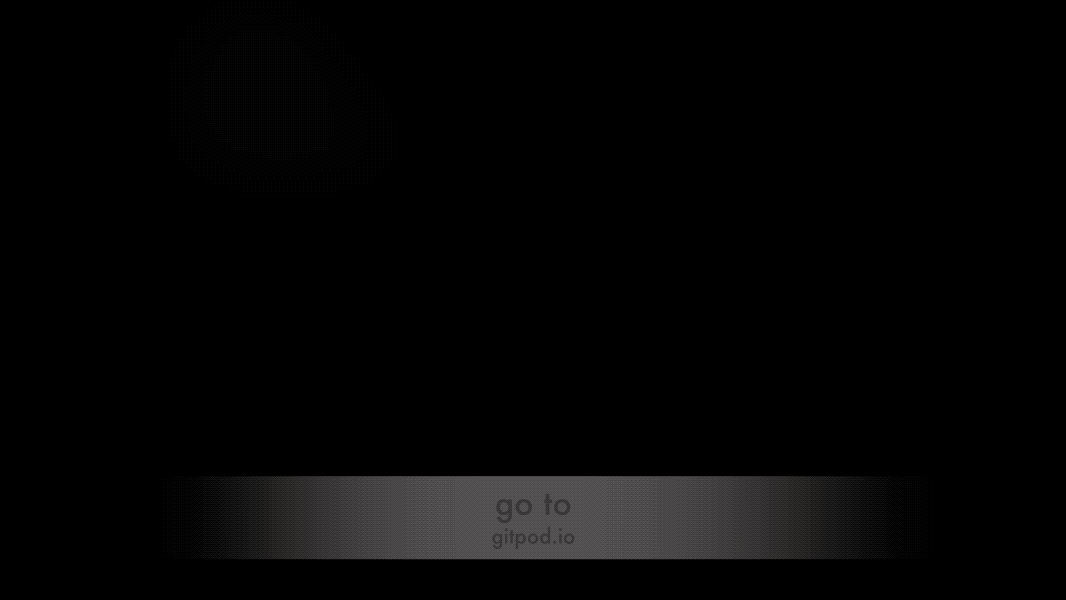
Choose the VSCode experience
With Zoose for Gitpod you have two options: VSCode or JupyterLab. If you want an IDE-like experience, you can enjoy VSCode in the browser, which comes with plenty of useful extensions as part of the Zoose for Gitpod template.
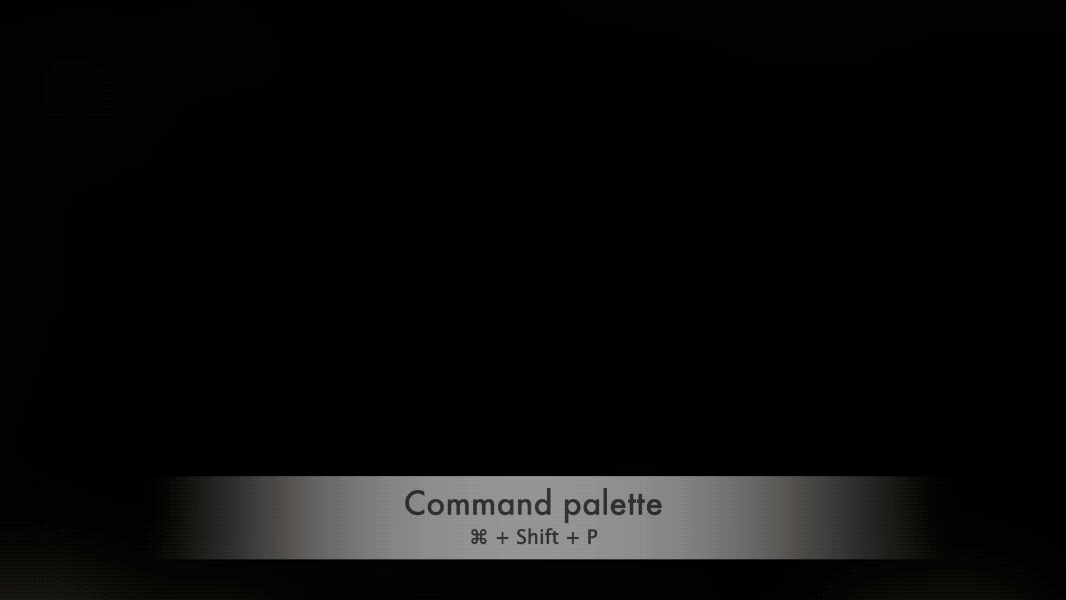
Or the JupyterLab experience
By executing /jupyter.sh from the terminal in Gitpod, you can launch the traditional JupyterLab experience, replete with extensions to make the experience smoother.
This is similar to running Zoose locally with Docker.
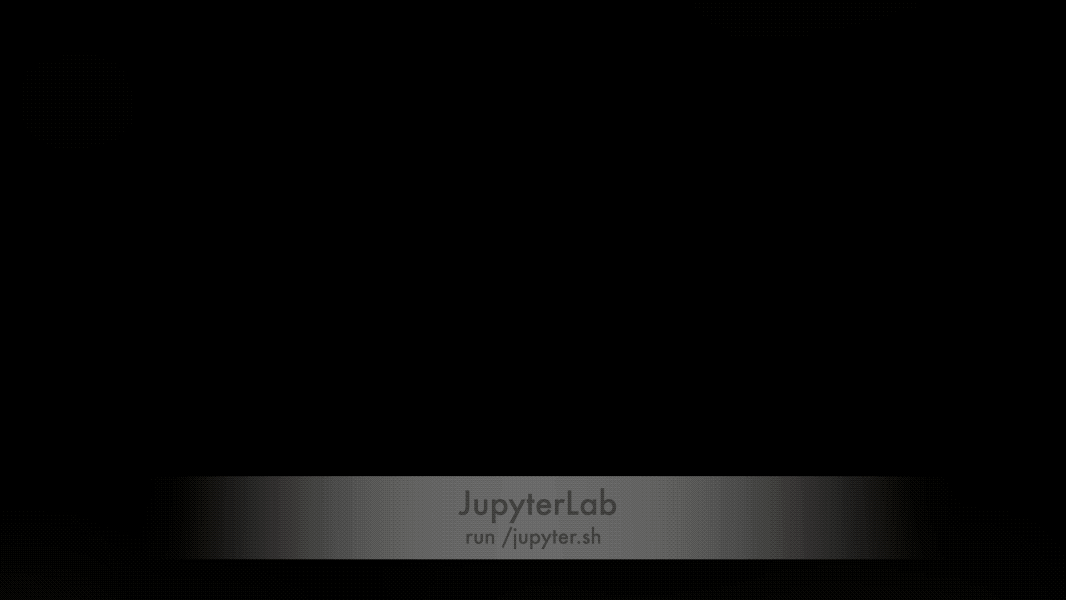
Zoose Quantum
The Zoose Quantum Docker image has been used by members of the IBM Qiskit Quantum Explorers programme in the autumn of 2022, mostly as an alternative to the IBM Quantum Experience for quantum simulations.
No installation required. All batteries included. Code wherever, whenever.